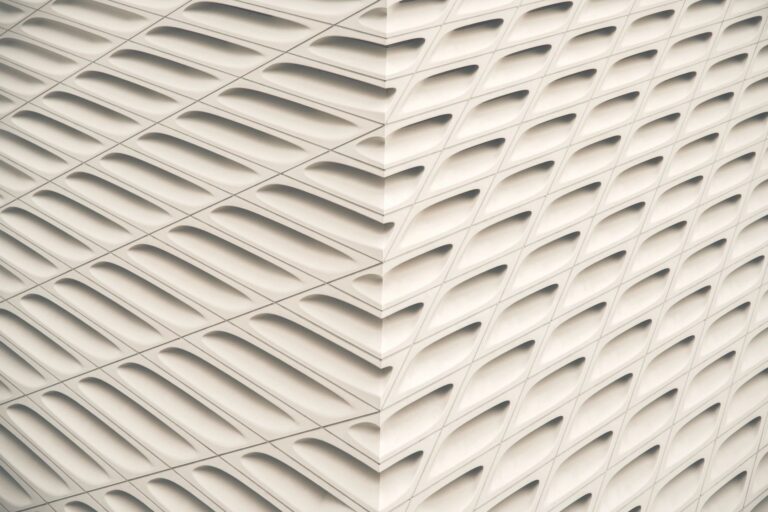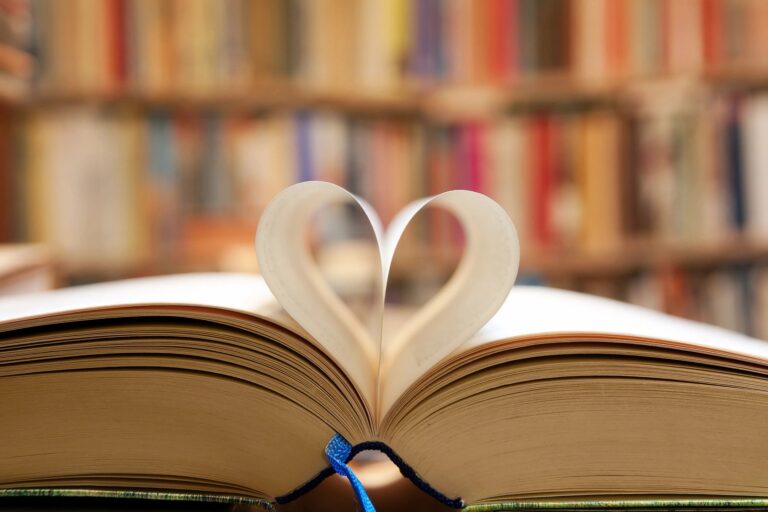The Command Block is a little more sophisticated than it sounds. Actually, it didn’t take me that long to learn it. But I learned it all by myself.
HOW TO GET IT
Java: /give @p 137
Bedrock: /give @p Command_block
Windows 10: /give @p Command_block
Education edition: /give @p Command_block
Pocket edition: (I don’t know because I don’t play it.)
So, what do you do with it? Do you know the commands that I taught you earlier? You type it in. But you need some sort of power to power it. So, you can get a button, or a lever, or some sort of redstone. You can also turn it on always active. After you do that, it should power one time once you exit the screen of the command block. To go into it, you can right-click it. However, if you want it to repeat it, then press the impulse button on the top-left-corner of the command block screen. And turn it to repeat. On java, it should say instead: “Impulse, Repeat, chain” At the top-left-corner instead. Also, the always active it should be
Always active, Needs Redstone.
Now… How do you operate the command block itself? Well, you need to type the command in. Inside it type /enchant @a unbreaking 3. If you do that, and turn it on always active and repeat, it should always enchant it unbreaking 3 whenever you go hold that tool.
I have NO IDEA what the conditional and unconditional is for.