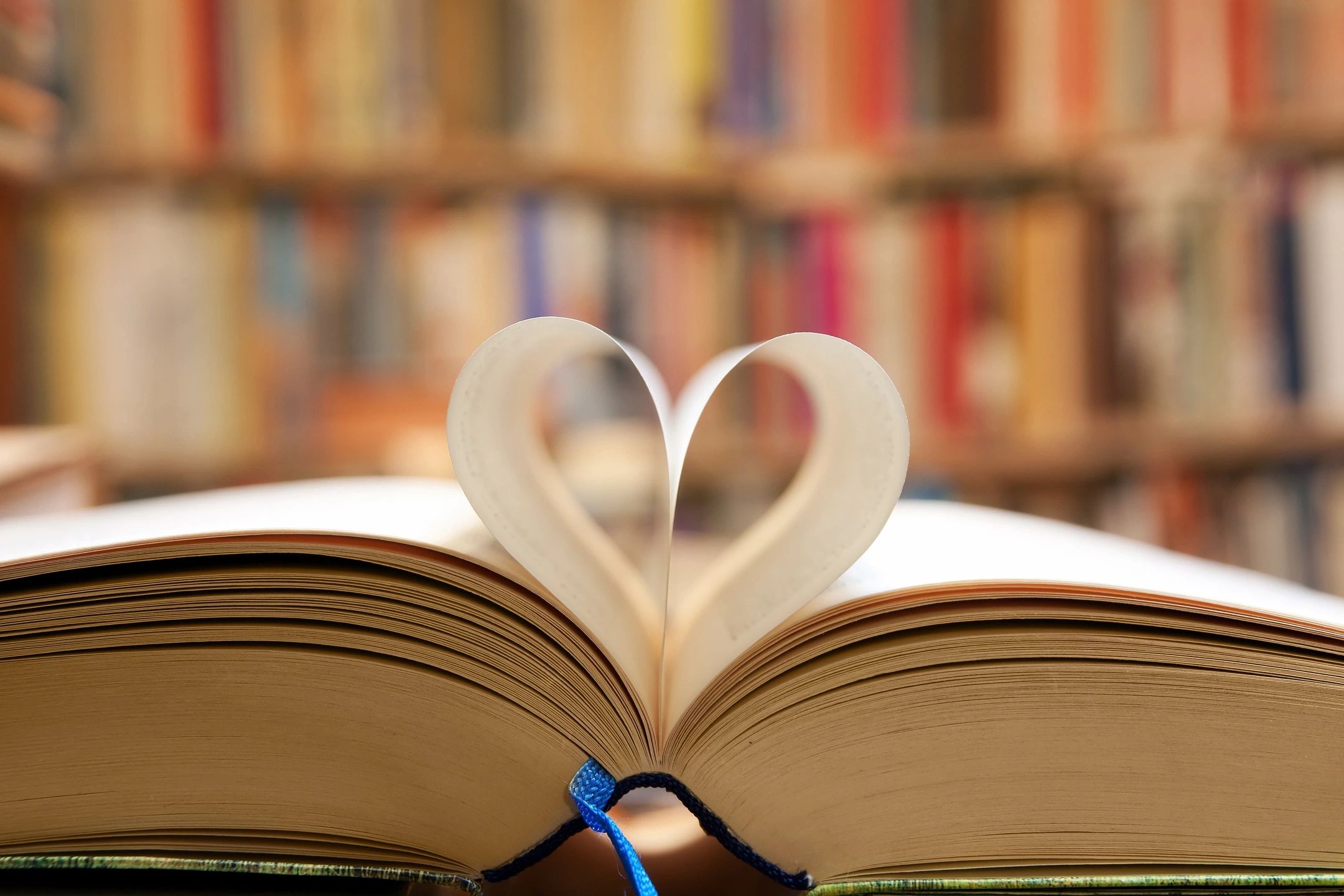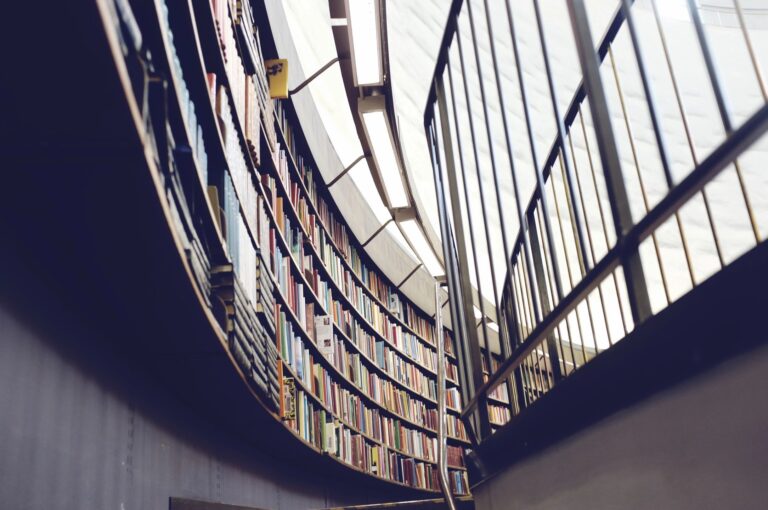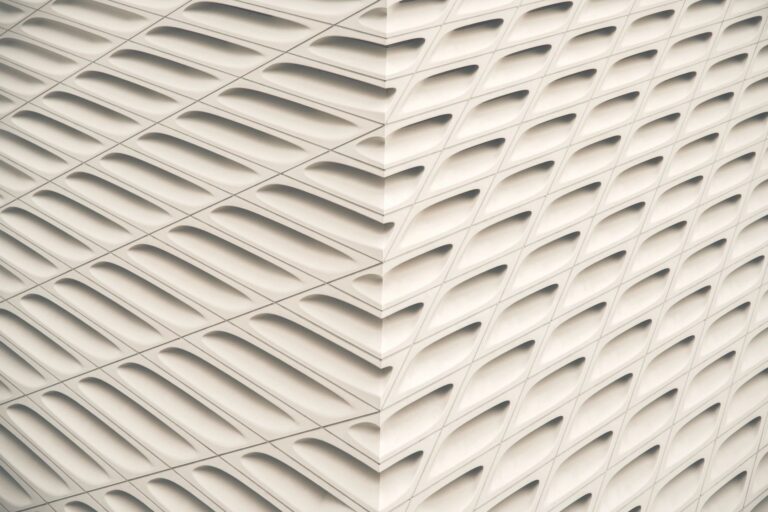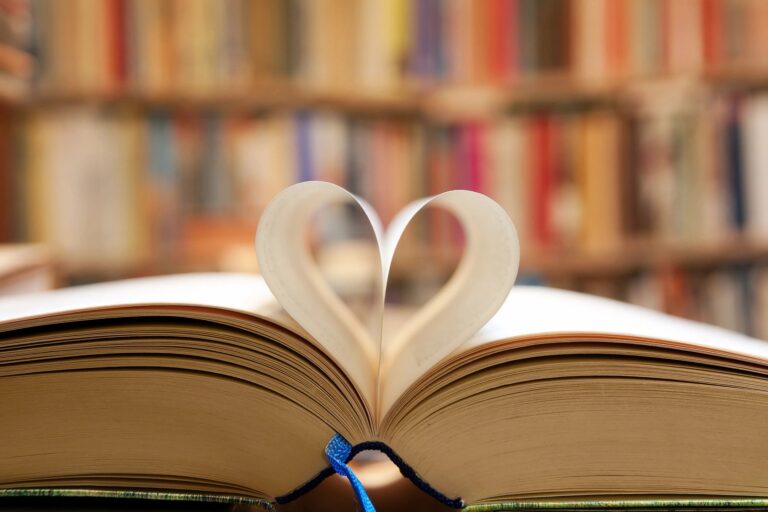This article will cover the primary way on to publish a book on Amazon, some of us out there might have dreams on publishing a book, (like me haha) and I hope that you will find this article useful.
A little how-to knowledge about publishing a book on Amazon
Amazon has a service called Kindle Direct Publishing, or KDP service. KDP is free to use, and using it your book will be available on Amazon stores within days, all around the world. KDP is the main way to publish a book on Amazon, as it is Amazon’s self-publishing platform that allows independent authors to access readers worldwide.
It is primarily known and used for to publish a book on Amazon because it is accessible, easy to use, and offers many benefits to authors. Some benefits of the Kindle Direct Publishing service includes but are not limited to: the ability to publish ebooks and paperback books without any upfront costs, the ability to reach out to Amazon’s giant audience, and favorable royalty rates, and the ability to easily set up an account, upload a book, and sell ebooks, paperbacks, and hardbacks throughout Amazon.
Now that we have covered a that bit of information about the Kindle Direct Publishing services, it’s time to move on how to actually publish a book on Amazon.
Getting started,
First up you will need to create a KDP account, as it is required to know your personal, payment, and tax information in order for you to publish and sell books on Amazon. This information is needed to manage taxes and royalty payments, once you have started making sales.
Once and account is created, you have a variety of options in which you can choose from and edit. Such as your preferred publication format to upload your book on, you can also upload a book on Microsoft Word or PDF format, as well as using the Kinder creator tool to convert a book for publishing.
Before publishing your book, don’t forget to check the format, your manuscript, and cover. You can also review KDP’s guidelines and recommendations on Paperback Formatting, Hardcover Formatting, and eBook Formatting in their Help Center
I hope you find this article meeting your questions, if not, contact me here. Thank you for visiting and come again soon!